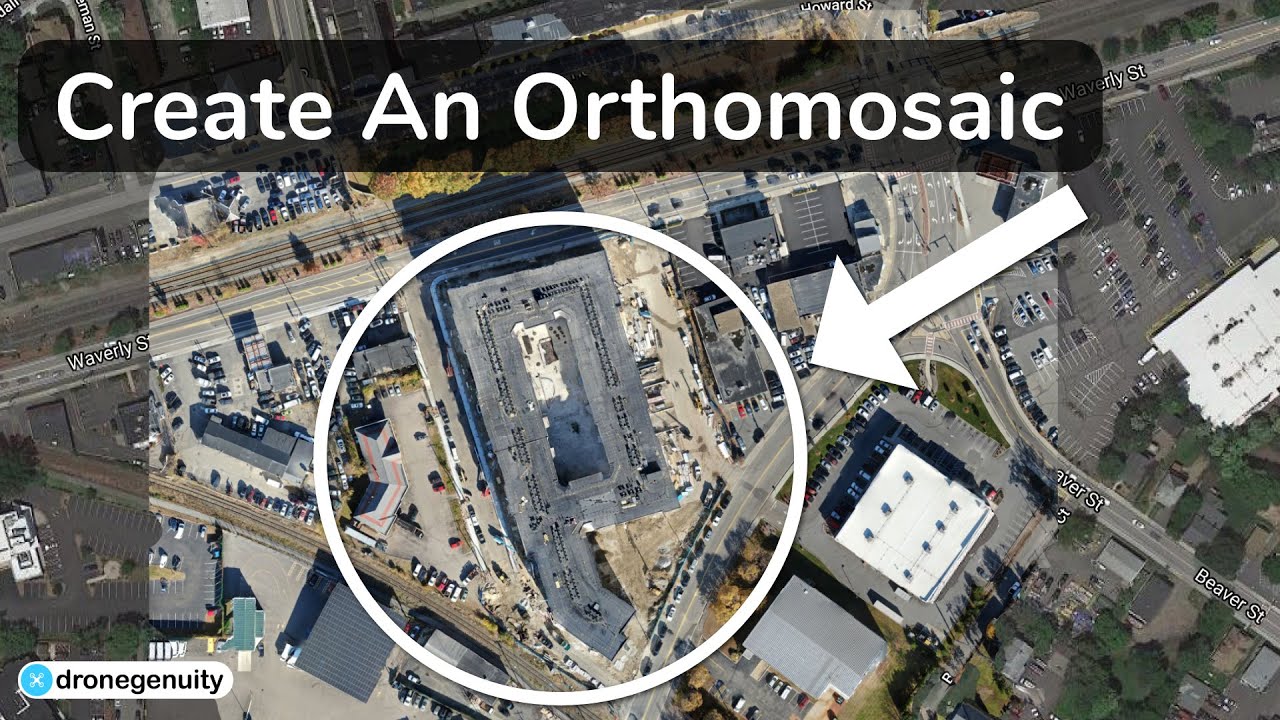How to use drone deploy – How to use DroneDeploy? It’s easier than you think! This guide walks you through everything from setting up your account and planning your flights to processing data and sharing your results. We’ll cover the basics, explore advanced features, and even troubleshoot common problems, so you can confidently use DroneDeploy for your projects, whether you’re a seasoned professional or just starting out.
We’ll break down the process into manageable steps, covering account creation, flight planning, execution, data processing, analysis, sharing, and advanced features. By the end, you’ll have a solid understanding of how to leverage DroneDeploy’s powerful tools for various applications, from construction site monitoring to precision agriculture.
Getting Started with DroneDeploy
DroneDeploy simplifies drone data acquisition and analysis. This section covers account creation, drone connection, and understanding the different subscription plans.
DroneDeploy Plans and Features
DroneDeploy offers several plans catering to different needs and budgets. The Basic plan is ideal for smaller projects and individual users, offering core features like flight planning and basic data processing. The Plus plan adds advanced processing options, increased storage, and more collaborative tools. The Enterprise plan provides the most comprehensive features, including dedicated support, customized solutions, and higher data processing capabilities.
Specific features vary by plan, so reviewing the official DroneDeploy pricing page is recommended for the most up-to-date information.
Creating a DroneDeploy Account and Email Verification
- Visit the DroneDeploy website and click on “Sign Up”.
- Fill out the required information, including your name, email address, and password.
- Check your inbox for a verification email from DroneDeploy.
- Click the link in the email to verify your account.
Connecting a Drone to the DroneDeploy App
- Ensure your drone’s firmware is updated to the latest version.
- Open the DroneDeploy mobile app on your compatible device (smartphone or tablet).
- Log in to your DroneDeploy account.
- Follow the in-app instructions to connect your drone via Wi-Fi or other specified connection method. This usually involves pairing your drone with the app.
- Once connected, the app will display the drone’s status and battery level.
Planning Your Drone Flight
Careful planning ensures efficient and safe drone operations. This section covers flight plan design, parameter definition, and pre-flight checklists.
Designing a Flight Plan
DroneDeploy’s intuitive mapping tools allow you to easily define your flight area. You’ll need to consider factors like the size of the area, the desired resolution of your data, and the drone’s flight time and battery life. The app provides estimations for flight time based on your chosen parameters. It’s crucial to plan multiple battery changes if the flight exceeds the drone’s single-battery capacity.
Defining Flight Parameters, How to use drone deploy
Optimizing altitude, speed, and overlap are crucial for data quality. Higher altitude covers a larger area per flight but reduces image resolution. Slower speeds improve image clarity but increase flight time. Appropriate overlap (typically 70-80% sidelap and 60-70% frontlap) ensures sufficient data for accurate processing. These parameters can be adjusted within the DroneDeploy flight planning interface.
Pre-Flight Checklists and Safety Procedures
Before each flight, a thorough checklist is essential. This includes verifying battery levels, checking the drone’s GPS signal, inspecting propellers for damage, and ensuring a safe flight environment, free from obstacles and within legal regulations. Familiarize yourself with your drone’s emergency procedures and always have a backup plan.
Executing the Drone Flight
This section details the process of uploading and initiating automated flights, monitoring progress, and troubleshooting common issues.
Getting started with drone mapping? It’s easier than you think! First, you’ll want to familiarize yourself with the software’s interface. Then, check out this awesome guide on how to use Drone Deploy to learn about flight planning and data processing. Once you’ve mastered the basics of how to use Drone Deploy, you’ll be creating stunning, high-resolution maps in no time!
Uploading and Initiating Automated Flights
Once your flight plan is designed and parameters are set, upload it to your drone via the DroneDeploy app. The app will guide you through the process of initiating the automated flight. Ensure your drone is positioned correctly before starting the flight.
Monitoring Flight Progress

The DroneDeploy app provides real-time tracking of your drone’s flight path, battery level, and other vital statistics. You can monitor the progress from a safe distance, ensuring the flight proceeds as planned. Alerts will notify you of any potential issues.
Troubleshooting Common Issues During Drone Flight Operations
| Problem | Cause | Solution | Severity |
|---|---|---|---|
| Drone fails to take off | Low battery, GPS signal loss, propeller damage | Check battery, ensure clear GPS signal, inspect propellers | High |
| Drone loses connection | Weak Wi-Fi signal, interference | Move closer to the drone, eliminate interference sources | High |
| Flight path deviates | Wind conditions, GPS interference | Adjust flight parameters, select a less windy day | Medium |
| Images are blurry | Incorrect camera settings, vibrations | Check camera settings, ensure proper camera mounting | Medium |
Processing and Analyzing Data
DroneDeploy offers various processing options to extract valuable insights from your drone data. This section covers processing choices, settings optimization, and data management.
Processing Options
DroneDeploy automatically processes your drone imagery to create deliverables such as orthomosaics (2D maps with corrected geometry), 3D models, and point clouds (3D representations of the terrain). You can select the desired output based on your project requirements.
Optimizing Processing Settings
Adjusting processing settings can significantly impact data quality. For example, higher resolution settings result in more detailed imagery but require more processing time and storage. Experiment with different settings to find the optimal balance between quality and efficiency for your specific needs.
Managing and Organizing Processed Data

DroneDeploy provides tools for organizing and managing your processed data. You can create projects, label datasets, and use filters to easily locate specific files. This ensures efficient data retrieval and collaboration.
Using DroneDeploy’s Measurement Tools
DroneDeploy’s built-in measurement tools allow for precise measurements of distances, areas, and volumes. This section details the tools and their applications across various industries.
Measuring Distances, Areas, and Volumes
The intuitive interface allows you to easily measure distances, calculate areas, and estimate volumes directly on the processed imagery. Simply select the measurement tool and click on the points of interest.
Examples of Measurement Applications
- Construction: Measuring progress of building projects, calculating material quantities.
- Agriculture: Assessing field sizes, measuring crop growth, planning irrigation.
- Mining: Estimating stockpile volumes, monitoring mine pit dimensions.
- Insurance: Assessing damage to properties after natural disasters.
- Environmental Monitoring: Measuring deforestation, tracking erosion.
Accuracy of Measurements
The accuracy of DroneDeploy measurements depends on factors like image resolution, flight parameters, and processing settings. While generally accurate, it’s important to consider potential errors and compare measurements with traditional surveying methods when high precision is required. DroneDeploy measurements are typically suitable for many applications but may not replace highly precise ground surveying in all cases.
Sharing and Collaborating on Projects
DroneDeploy facilitates seamless collaboration through various sharing and access control features. This section explains data sharing, permission management, and public link creation.
Sharing Processed Data and Project Reports
You can easily share processed data and project reports with colleagues or clients via email, download links, or by granting access to the project itself within the DroneDeploy platform.
Managing User Permissions and Access Control
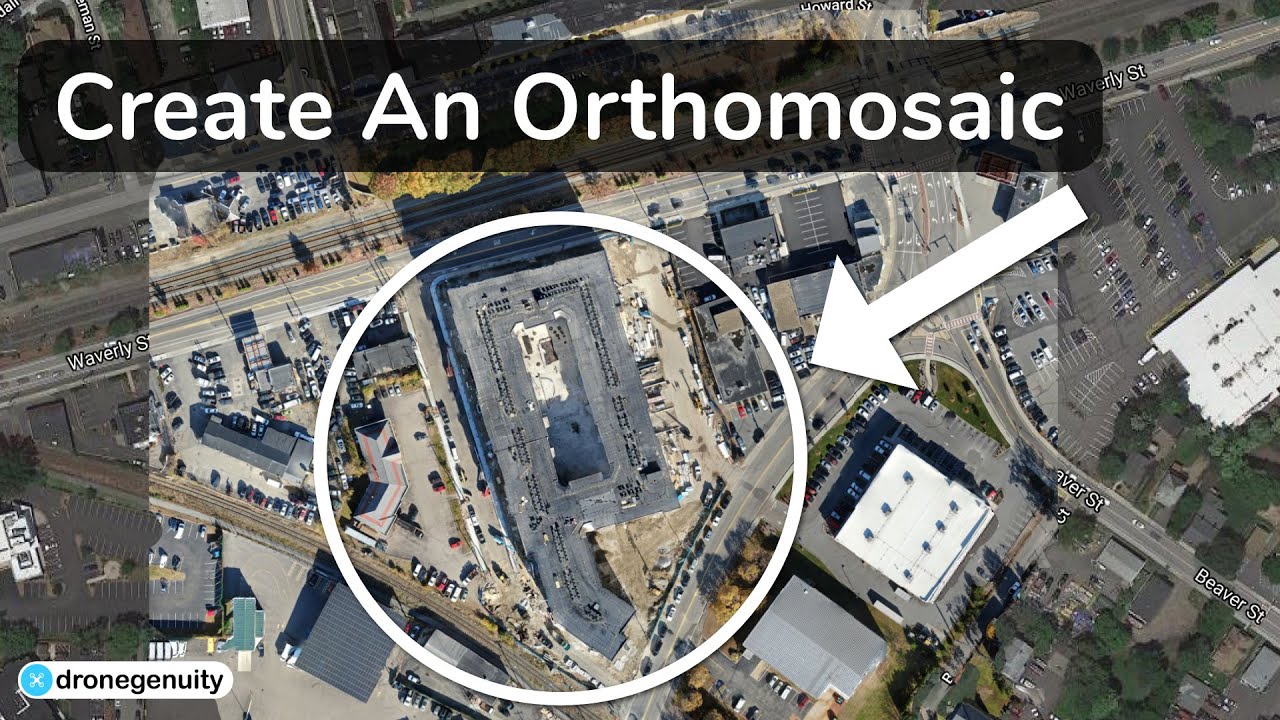
DroneDeploy allows you to manage user permissions and control access to projects. You can assign different roles with varying levels of access, ensuring data security and project integrity.
Creating and Sharing Public Links
You can create public links to specific projects to share your work more broadly. You can control the visibility settings of these links, determining who can view and download the data.
Advanced DroneDeploy Features
DroneDeploy offers advanced features to enhance data acquisition and analysis capabilities. This section highlights these features and compares them across different subscription tiers.
Advanced Features
Advanced features include time-lapse creation for visualizing changes over time, thermal imaging integration for detecting temperature variations, and data integration with other software platforms for comprehensive analysis. The availability of these features varies across different subscription plans.
Feature Comparison Across Subscription Tiers
| Feature | Basic Plan | Plus Plan | Enterprise Plan |
|---|---|---|---|
| Time-lapse creation | No | Yes | Yes |
| Thermal imaging integration | No | Yes | Yes |
| Advanced data analytics | Limited | Extensive | Extensive + Custom solutions |
| Dedicated support | Limited | Standard | Premium |
Integrating DroneDeploy Data with Other GIS Software
- Export your processed data from DroneDeploy in a compatible format (e.g., GeoTIFF, Shapefile).
- Import the data into your chosen GIS software (e.g., ArcGIS, QGIS).
- Utilize the GIS software’s tools to further analyze and visualize the data.
Illustrating DroneDeploy’s Applications
This section presents practical scenarios showcasing DroneDeploy’s use in construction site monitoring and precision agriculture.
DroneDeploy in Construction Site Monitoring
A construction company uses DroneDeploy to monitor a large-scale building project. Drones capture high-resolution imagery of the site at regular intervals. DroneDeploy processes this data into orthomosaics and 3D models, allowing the project manager to track progress, identify potential issues (like delays or material shortages), and measure the volume of excavated earth. The resulting imagery provides centimeter-level accuracy, with vivid color representation ensuring clear visibility of all site elements.
This enables efficient progress tracking and early detection of problems, optimizing project timelines and resource allocation.
DroneDeploy in Precision Agriculture
A farmer uses DroneDeploy to assess the health of their crops. A drone equipped with a multispectral camera captures imagery of the fields. DroneDeploy processes this data to create an NDVI (Normalized Difference Vegetation Index) map, which visually represents the health of the vegetation. Areas with high NDVI values appear in green, indicating healthy growth, while areas with low NDVI values appear in brown or red, indicating stress or disease.
This allows the farmer to identify areas requiring targeted intervention (like irrigation or fertilization), optimizing resource use and maximizing crop yields. The resulting NDVI map provides a detailed, spatially accurate representation of crop health across the entire field.
Mastering DroneDeploy opens up a world of possibilities for data acquisition and analysis. From efficient flight planning and streamlined data processing to insightful analysis and seamless collaboration, DroneDeploy empowers you to capture, process, and share high-quality aerial data with ease. Remember to explore the advanced features and integrate DroneDeploy with other software to unlock its full potential. Start flying and start analyzing – your data awaits!
Getting started with drone mapping? Figuring out how to use DroneDeploy can seem tricky at first, but it’s actually pretty straightforward. The key is understanding the flight planning tools, and for that, check out this super helpful guide on how to use DroneDeploy to get you up and running. Once you grasp the basics, processing your data and creating those awesome maps becomes a breeze.
So, dive in and master how to use DroneDeploy!
Common Queries: How To Use Drone Deploy
What drones are compatible with DroneDeploy?
DroneDeploy supports a wide range of drones from various manufacturers. Check their website for the most up-to-date compatibility list.
How much does DroneDeploy cost?
DroneDeploy offers different subscription plans with varying features and pricing. Visit their website to explore the available options and find the plan that best suits your needs.
Can I use DroneDeploy offline?
No, DroneDeploy requires an internet connection for most of its functionalities, including flight planning, data processing, and analysis.
What kind of data can I export from DroneDeploy?
You can export various data formats, including orthomosaics, 3D models, point clouds, and shapefiles. The specific options may vary depending on your subscription plan.
What is the best way to learn more after this guide?
DroneDeploy provides extensive online resources, including tutorials, webinars, and a comprehensive help center. You can also find many helpful videos on their YouTube channel.